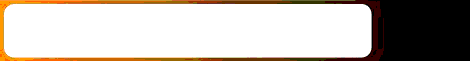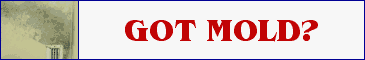Making Your Own Blackbody Simulator
Sponsored by:

Making Your Own Blackbody Simulator
Tip written by: Infraspection Institute
Blackbody simulators are essential tools for checking the calibration of infrared imagers and radiometers. One alternative to purchasing a blackbody simulator is to make your own.
In order to provide accurate temperature values, infrared imagers and radiometers must be calibrated on a periodic basis. During the calibration process, blackbody simulators provide targets with a known temperature and a known emittance.
Thermographers wishing to perform a calibration check of their instruments may elect to purchase a blackbody simulator. Several models are commercially available with prices ranging up to several thousand dollars. As an alternative, thermographers may elect to make their own simulator from commonly available items. This may be accomplished as follows:
- Procure a 2 liter square metal can and a 60 Watt electric aquarium heater. Can opening must be large enough to allow heater to be inserted into can opening.
- Cover the exterior of the can with Scotch #191 PVC electrical tape.
- Fill the can with water to within 1” of the top and insert aquarium heater. Avoid causing can to overflow.
- Energize heater and set to desired temperature. Be certain to allow sufficient time for can temperature to stabilize.
When performing a calibration check of infrared equipment, set the subject radiometer’s emittance control to 0.97. Ascertain the can temperature using a thermocouple. Compare the two values and note any differences.
Lastly, be certain to work safely. In particular, avoid fully immersing any aquarium heater not designed for immersion. Be certain to disconnect the aquarium heater from its power source and allow it to cool prior to removing it from the can.
Equipment calibration is one of the many topics covered in the Level II Infraspection Institute Certified Infrared Thermographer® training course. For information on thermographer training including course locations and dates, visit us online at www.infraspection.com or call us at 609-239-4788.
Advertisement