Web Marketing for Small Business
Sponsored by:
G. Raymond Peacock
Temperatures.com, Inc.
Southampton, PA 18966-3836
Abstract
As a small company organized around our own technical websites, we have learned a few things about marketing and websites, as well as what not to do. Presently we own and manage three technical websites and a messageboard. In this paper, we share some of our experiences and provide examples of how a technology-focused website can be established, maintained, and promoted to help your business.
Introduction
Why should you care about Web Marketing? It may not be what you think it is. It is both simple and complex. It uses a lot of terms that may be new to you. At the bottom line, it is still about marketing, and basic marketing principles still apply.
The Internet, of which the World Wide Web or more simply The Web, is the most visible part, is nothing short of a revolution in communications, possibly more significant than the telephone. It has even changed telephony itself. How many of you have heard of or used Vonage or CallVantage? They offer unlimited telephone calls to anywhere in North America for less than $30 per month. That is a huge reduction in home and business telephone costs. One of the results of this change is that cable TV vendors like Comcast are now in the telephone business and telephone companies like Verizon are competing in the cablevision market.
How about $24 billion in annual media advertising expenditures on the web, powering such new corporate names as Yahoo and Google? That’s more than 5% of the total dollars spent in media advertising in the USA for a medium that is only about 10 years old.
Why should you be interested in the fastest growing communications medium in commercial history? Simply because you cannot afford to ignore it. It pervades technology and technology business.
Do you know of any company that doesn’t have at least an email account?
How many companies do you know that do not have a website? How many who have websites use them as an integral part of their sales and marketing annual plans?
Sales, as you well know, is all about communicating to your prospective customer base about what you offer and why they should consider buying it from you rather than from a competitor.
You must now do that basic communications on the Web, with a “placeholder website”, the equivalent of a Yellow Pages listing in the olden days, if you are to stay in touch with the rapidly growing number of buyers and seekers who use the Web as their primary means of searching for vendors! Google and Yahoo make finding even a tiny website easier with their recent local focus. You can do that for less than $100 per year! For another few hundred you can get your site listed on the major Web directory/search sites. Without a website, Google doesn’t know you except as some possible obscure reference.
Marketing is about matching what you do with the market need and providing it. In other words, defining the prospective customer base having the need you can fill and working out the means to price, promote, develop and distribute your product/service to that customer base.
A website is one of the most influential means to learn about customer needs and to fill them. It can help you reach prospects near and far at a fraction of the cost and time it used to take. You can conduct surveys, promote a trial offer, mail informative newsletters to customers and prospects with no printing or postage costs and no snail mail delays.
The chart below shows the total number of websites cataloged by Netcraft.com along with those they rank as active. There are more than 75 million site names, of which nearly half are considered active.
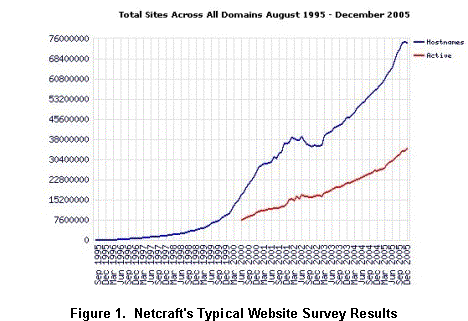
Note the growth. It is staggering and doubling at least every year! The Web is not only here to stay, it is the fastest growing media and communications tool in the world!
The bottom line: A website with a unique email address provides you the tools to make all of your marketing and sales tasks more efficient and timely. It can improve your marketing and sales as well as customer and sales force support at a fraction of the cost of traditional methods.
A well-developed and marketed website can make a tiny company look huge in the eyes of prospects. It can also become a major resource for customers and the industry.
There are many who realize the power and reach of the Web and are indeed making serious incomes on it and through it. Don’t you want to be on that bandwagon? Of course you do, but many think it’s either not worthwhile or too hard to do. I hope you realize that it is more than worthwhile! It’s a necessity for anyone in a technical business. Pretty soon it will be a “must do” for every business; in fact, there are those who believe it already is.
Getting a website is not hard; today that’s the easy part. Using it as a powerful sales and marketing tool is altogether another story.
With a little experience, even the smallest company can create a reasonably well-trafficked website, one that gains good page rank on major searches and appears prominently in key industry directories. That makes you big in the eyes of your prospects – bigger more quickly and at less cost than you could ever become by the old, traditional methods.
About My Web Background
Let me tell a little about my story and how I gained some Web insights.
In 1996, in my spare time, I began learning about websites and programming at the suggestion of my sons, Matt and Mike. They were both involved with the Web – Matt as a graphics and website designer and Mike as a Web programmer.
I realized that it was a way I could supplement the ISA course on Temperature Measurement that I had been teaching in the rest of my spare time. There was never enough time during actual student courses to cover everything about temperature measurement, especially all the intricate details about different sensor types. In 1996 there were many good resources on the Web that my students could use; they just needed to be cataloged. Perfect for a website, I thought. One had to dig for them, but they were there and they were free. So, I created a set of web pages, calling them “About Temperature Sensors” on the free, 1 megabyte personal web space I had at an email provider I was using called Netcom.
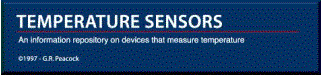
Figure 2. Original Logo Designed for About Temperature Sensors
(by Anonymous Productions)
It was such a personally rewarding experience that in 1997 About Temperature Sensors got its own URL,http://www.temperatures.com/, on a separate, paid, hosting service. My honorarium from ISA for the courses I taught more than paid the costs for the website. My son Matt created a banner for the site shown in Figure 2, that still resides on many of its pages.
By early 2001, the website had 200 plus pages and the hit rates were about 10,000 pages per month. In mid-2001, LTV Steel shed many of its staff, including me. Temperatures.com, Inc. was born to help promote my restarted consulting activities. The rest is history. I did several consulting jobs, but website management and web marketing gradually took over, to the tune of more than 50,000 page views per month. In 2002, I moved the company and our household to Pennsylvania to be closer to my main website support and for the easier winters of the East Coast.
My son Mike introduced Matt and I to Open Source Content Management System (CMS), knowing it would make the job of website maintenance easier. In mid 2002, we introduced a new website, http://www.TempSensor.net. This new site was an experiment for me in using the CMS database-linked PostNuke software, where the content and site appearance are separate. Open Source CMS software is free and very powerful. I’ll come back to it later.
TempSensor.net is now at the 40,000 plus page views per month rate with nearly 1,000 registered members after only 3.5 years; a remarkable growth, I think, in a relatively small technical field. It includes a subject section related to IR Thermal Imaging and has free, self-service directories of equipment vendors, training organizations and IR Thermography service companies.

Figure 3. New Website and Company Logo (by Anonymous Productions)
The major structure difference between our two temperature sensor websites is the separate web pages on the original site and the database structure and extensive use of graphics and JavaScript and php programming in the latter site. About Temperature Sensors, still mostly educational, passed the 100,000 page views per month mark during the last quarter of 2005.
Some of the things done to grow the sites were to add more content depth in the pages and to link the sites to web directories, like Yahoo and the Open Directory Project, DMOZ, and many other related websites like Edinborough Engineering Virtual Library (EEVL). I made sure we had a unique title, description and relevant metatags on every page, wherever possible.
About Temperature Sensors is now the Number 1 website for temperature sensor searches on Google. TempSensor.net has already risen to the Number 11 position there.
We learned a few things about web traffic and web marketing. Both sites separately earn more than enough advertising revenue to pay their own costs and upkeep plus leave a little extra for other things. We are always trying to grow traffic and revenue and continue to learn new things.
Website Basics
Here are a few of the fundamentals of website basics that we know work. Some are almost obvious, some are not.
Before taking any action, stop, think and plan. Decide what kind of website you want. You can aim for an information or news site like ours, or settle for a placeholder site where you provide a minimum of information like your company address, services and some reasons why people should use them.
The Web offers a lot more possibilities, so why not take advantage of them? For instance, later on you could open a store and sell things on your website; it is very popular and lots of people are doing it. You could also create a directory, a search engine, and many other online or offline offerings. The latter are more of a stretch, but many people are doing things like them in narrow, specialized fields.
If you do a sufficiently good job of promoting your site, it will gain a high search rank on the major search engines (SEs), i.e., on the first three pages of search results for more than one related and relatively popular keyword or keyword term. With a higher ranking comes higher traffic which opens the door to more opportunities like affiliate sales, banner ad sales and possibly enough earnings to make your site self-sufficient, if not a profit center. For instance, Google’s “AdSense” program is very successful.
The name of the traffic game comes down to helping people find your site and gain interest and trust in you so that they contact you and seek your help in solving their problem(s).
They are going to find it easier if you provide them some good clues, promote your website and its address and engage in what I call “Web Marketing”.
They are going to gain trust and interest in your services, if you appear competent and experienced. That has to do with the content and presentation of your site.
The Web Marketing basic steps are listed all over the Web with many variations, (do a “web marketing” search on Google.com) but here’s my take on them and some of the key features of a good, working website.
1. Get your own Web address. Also called a Domain Name or URL, like www.bobs-IR-Imaging.com. Use the site address for your email address, i.e.,
Do not necessarily buy a service from a Web hosting company just because they offer a bundled free domain name. I like Godaddy.com very much as a Domain Name Registrar. They typically charge $8.95 per year for a .com name and, in general, have a user-friendly interface. Their web domain name management interface in particular is excellent and easy to use. Their site name utility can help you find and buy an available and new web name easily and quickly at no cost.
You or your site administrator can add new names, park them, pay for them or change the domain name server addresses quickly and easily. (Name server address are the URLs, usually two and sometimes three or four, provided by a Web host as the location on the Web where you tell your Registrar to aim your new website address). The only drawback, if there is any, is wading through all the sales pitches when you buy something. But so does Amazon and many other websites that sell things. It seems to be a web hazard course that you can navigate easily once you’ve been through the obstacle course a few times.
2. Plan for design. Develop clear and reasonable objectives. I like to remember the MOMA principle in setting objectives, they should all be: Meaningful, Obtainable, Measurable and Acceptable. The people involved in reaching the objectives, like your designer and/or writer especially, need to be involved in setting them to ensure they are acceptable…to you and to them.
3. Rent or buy a web hosting service from a reliable hosting company. Some are better than others and many are very good. Also, some are not very good. Reliability and good serving records are worth extra cash. Use website reviews to narrow your choices. Please read what we say a little later about hosts that provide CMS systems at no cost when making a hosting selection.
4. Get a site designed, or design it yourself following your own plan and listening to suggestions from the designer about things like navigation and other technical aspects. Some software, like the CMS programs, come with the basic design already fashioned. All offer alternate choices for theme design or design templates that you can review to select one that most suits the style you prefer. Again, listen to a pro designer about things like usability and user friendliness. When in doubt, visit the website: www.WebSitesThatSuck.com to do a reality check.
As a minimum, you only need four or five pages as the placeholder to get you on the Web, e.g., a Home page that introduces you and your services, an About Us page that sells you a little (or a lot), a Contact Us page, that tells people how to contact you and/or your sales/support office(s), a Disclaimer or Legal page, limiting your liabilities and exposure to them and a Links page, (see below).
5. Have at least one Links page where you can list some related web resource sites. This page shows visitors that you care enough about them to point them to some other useful resources on the Web, like Industry Standards, Professional & Technical Associations, related Government Agencies, and websites that you like to visit, etc. With a links page, your site visitors come away with a little bit extra than they expected. Almost everyone visits a linked page, hoping to see something new. As far as I know, it’s a great, under-appreciated website selling tool.
Also, the Links page indirectly says some things about you: you share important resources with even casual visitors, you are knowledgeable and professional and maybe more. It also makes it easier for other sites, like ours, to voluntarily place links on our sites to yours, especially if your links have some unique features and lead to useful information. The more links that your site has pointed at it on the Web, the higher page rank you can obtain on key SEs like Google.
6. Plan to add other content that is interesting and useful to visitors, not just a catalog of products and services. A catalog is good, but useful information attracts traffic, especially if it is FREE. Ever wonder why Omega Engineering has such a large site yet still finds time to include sensor details and applications information? It draws people into the site and keeps them there longer. Adding information from time to time also keeps your site alive and draws more interest from Search Engine Spiders and Robot programs that regularly sweep the Web. Yet Omega, in particular, learned that technique more than 30 years ago when they started adding technical content to their monster catalogs. I never met a process engineer involved in heat transfer who didn’t have an Omega catalog in their bookcase. It said TEMPERATURE in large bold letters on its spine so it was easy to spot.
Consider also adding the outputs from RSS feeds that relate to your site content. This is one of the virile marketing tools that are growing rapidly on the Web. Yahoo, Google, IRINFO.org, TempSensor.net and many other sites provide free headline content that is easy for your programmer or even you to add to your site.
7. Even a simply designed website can improve its web traffic, if there are separate titles and metatags for each page. If you don’t know about metatags, google the term. There is tons of information on the web about them and how to optimize them. You don’t need a fancy, costly service. You can write them yourself in two or three sittings and there is plenty of free help on Web showing you how to do it – just google the term.
The most important tags in a webpage heading are: Keywords, Description and Commented Description. Use different titles for each page too! (Don’t use the same title for different pages unless they are about the same thing; and why you would write two different pages about the same thing with the same title just doesn’t compute). Realize that you can have more than one page in a Search Engine search result. Each page should stand on its own! Note that in a search on the term “temperature sensors” Google and AOL Search will list two pages from our main website as the Number One and Number Two pages in the results. We got them because the pages are unique, informative and have their own keywords, descriptions and titles.
8. Use free listing services first before paying for anything; they are relatively quick and easy. You can list your site on DMOZ.org, Google.com, TempSensor.net, MeasurementDevices.com, IRINFO.org, Infraspection.com, EEVL.co.uk, GlobalSpec.com, EngNet.com, and as many other free Search Engines and web directories as you can find. There are several free listing services and paid services, but these are some of the key ones.
Of course, there are many services on the web that can help you with every step in your website development and promotion. One especially stands out: SiteBuildIt.com. They offer a package deal for about $300 per year that helps you with the design phase and then does a lot to help you promote the site and get it listed on as many directories and search engines as they have linked. I believe it is somewhere in the hundreds.
The SiteBuildIt option is very attractive. They’ll help you with the basic mechanics of establishing a viable website and the basics of getting it listed in all the right places, but you still need to go through all the initial steps of deciding what you want your site to do and, most importantly, come up with the content to put on it.
Even SiteBuildIt says that right up front: You, or your designee, must add the content. That’s still a big portion of the work. If you get a hosting service and a designer who can customize a CMS like PostNuke, you have nearly the same thing for a lot less, with the flexibility to change things as you want and need to down the road.
You Have a Working Site. Now What?
No matter how you get a site and get the basic listings done, you now have the tasks of marketing and sales. Keeping your site alive and moving or growing means monitoring, measuring and improving. No different than any other marketing program except it is often a lot easier on the Web.
Using your website really means paying attention to it and the results it is achieving. Your web hosting service should provide you with a statistics program. Make sure it is turned on and monitor it regularly to follow your progress. Google has a special new program called “Google Analytics” that will provide you a free set of performance stats regularly if your hosting service company doesn’t. The more inbound links to your site, the higher Google and others will rank your site. You can check your inbound links on most search engines directly, for example, on Google, type: links: www.mysite.com. (Put in the name of your site, of course).
One popular, free website statistics service that many hosting companies offer is called Webalizer, another is AWStats. These process the actual logs of your site traffic that all Web hosts should be collecting for you, but you may need to request they turn them on. Here are a few samples of an AWStats output summary:
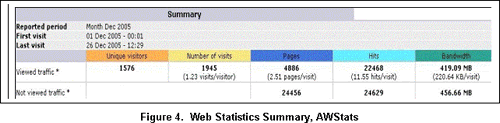
Key stats to monitor include Page Views, Number of Visits, and Unique Visitors. “Hits” is a term that relates more to the total number of files that site visitors have had delivered to them. You can track your site’s progress over time through the same programs. For instance, the screen shot below shows the summary stats from AWStats on a monthly basis, both graphically and numerically.
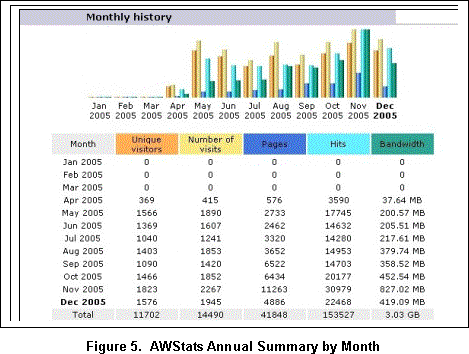
Note too, that the number of Page Views in AWStats does not include the pages accessed by search engines and other visitors that only download a small part of a page.
For Your Interest (FYI), bandwidth for a website is related to the amount of web traffic your site receives. It is also one of the key parameters that each hosting company offers, and often a factor in hosting costs.
You can now look at other services to help you monitor the links you have on your site to be certain they are still correct and function properly. You can hire a service to expand the number of other websites linking to yours, because that’s what helps drive your ranking on the search engines, or you can do it yourself. There are many free sources on the Web that will provide help or temporary privileges for submission of your site to other, smaller and specialized search engines.
You can find many more site marketing tips and suggestions on Google’s Site Maps pages. There’s no doubt that Google is more than living up to its motto of “Do No Evil”. It is doing lots of good, in our opinion, providing solid recommendations for even the smallest website on how to do it well.
A final three words on the subject of site monitoring: favicons hits, RSS hits and referrer hits. A favicon.ico is a small graphic file that you should create or have created and placed in the root or home directory of your website. When a person using the Microsoft IE browser bookmarks a page from your site, the browser automatically searches for and downloads the favicon. You’ve probably seen them “magically” appear in the address space in your browser for some of the popular websites that you have bookmarked. Yahoo’s, for instance, is their trademark “Y”. On our websites, we use a stylized T as shown below.
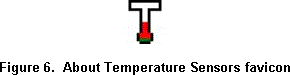
We track the hits, not page views, on the favicon because it gives an idea of how many people are bookmarking our pages.
In the monitoring of CMS software sites, it’s not quite as simple. The RSS feeds generate hits that are external to the main site pages and hits on the responsible file, called “backend.php” on the sites provides a key activity monitor of site popularity and the trends in it.
Referrers are other websites that send, or refer, traffic to our sites. Most statistics programs provide a measure of both the number and the URL of the referring website. This helps you decide how effective an external link program is and how search engine popularity efforts are performing.
Free Content Management System (CMS)
One of the ways we have found to improve the look and organization of some of our websites is to use Open Source, free CMS. The idea is simple; separate content from look and feel. The implementations are many and varied. We have used several packages, phpNuke, PostNuke, and WordPress, available through web hosting companies for some of the sites we manage. The hosting companies not only offer the software, but also provide installation and startup.
One can literally create a website in five minutes using this approach. It takes a little longer to customize a site and a bit longer than that to learn how to accomplish some of the things that make the site work. The net result is a website with many features like membership control, user-friendly content entry, basic stats, database connectivity, links management, RSS readers and generators and many more features up to and including banner advertising and website stores for online sales.
The broad array of packages to which we refer are found on web hosting services that offer the cpanel management program with the Fantastico script option. Other hosting companies, like Yahoo Hosting offer some CMS features like phpNuke.
One needs to be careful with some of these programs, however, because of security issues. We had sites running with an older phpNuke version that were hacked so seriously that we had to take them down and replace them with even older html pages.
There are now two paperback books available which provide more in-depth support for site developers and managers using both phpNuke and PostNuke. There are also web tutorials on many of the CMS programs and lots of demo sites where you can try them.
Conclusion
The Web is here to stay. If you plan to stay in your business much longer and grow it, you need to have a Web presence. There are many tools to help you get started and grow your site. Beware of the ones that promise the moon; they are unlikely to do it and can be a waste of time and money.
We operate three sites: About Temperature Sensors (www.temperatures.com), begun as an experiment in 1997; The Temperature Sensor Community newsblog, resources and vendor directories (www.tempsensor.net), begun in 2001; and Measurement Devices, a newsblog and directory of measurement devices technology, practices and resources started in 1998, but really warmed up in 2004.
I hope this orientation and description of what it takes to get on the Web helps convince some of you to get a site or to manage your existing one better. It is still pretty early on in the life of the Internet for new ideas and old ideas to blend into something unique and draw a following. Bill Gates turned Microsoft around in the mid-90s because he recognized the marketing implications of the Web. Insight like that, plus follow through, made him and many staffers at Microsoft very wealthy.
Make a New Year’s resolution to speed up your Web activities. It can pay very big dividends.
Disclaimers
Finally, note that because of copyright issues, there are very few actual webpage views provided here, but the text has many hyperlinks to the ones of interest.
Any and all trademarks or copyright terms used herein are the property of the trademark and copyright owners.
Please realize also that this paper is not intended as advice. This is a story about what worked for us and some of our experiences. It may not work for you and your experiences may be different. So much depends on uncertain timing, individual variations in ability to carry through things on the Web and the vagaries of the Web, that any actions you may take as a result of hearing or reading this are taken voluntarily and under your own full responsibility.
Advertisement


