Saving Thermal Images
Sponsored by:

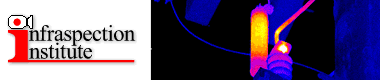
Saving Thermal Images
Many of today’s modern thermal imagers currently use PC cards to store thermal and/or daylight images. For many thermal imagers, infrared images can be stored in either 8 or 12 bit formats. The size of the stored images is user-defined and is controlled through the onboard firmware in the thermal imager.
Saving thermal images in 12 bit format allows the thermal image to be recalled at any time and post processed for level and gain within the imager or through the manufacturer’s proprietary software. It should be noted that 12 bit images tend to be quite large and if loaded to a PC will tend to fill a hard drive quickly.
Storing images in 8 bit format also allows images to be recalled at any time; however, these images cannot be adjusted for level and gain. Utilizing this smaller image file size not only saves hard drive space but also prohibits anyone from tampering with the original image settings.
Thermographers who distribute electronic copies of reports with 12 bit images should be aware that many manufacturers now offer very powerful freeware via the internet. Because this software can allow an untrained persons to post process report images, you should carefully consider which image format you distribute. Having an inexperienced person post process infrared images can have disastrous results if they do not understand the art and science of infrared temperature measurement.
For best results we recommend that only certified, experienced thermographers interpret temperature data from an infrared inspection.
Advertisement

